|
|
|
المشاركة رقم: 1 | ||||||||||||||
|
المنتدى :
الهواتف الذكية والأجهزة اللوحية
|
||||||||||||||

|

|
||||||||||||||
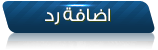 |
|
|
 المواضيع المتشابهه
المواضيع المتشابهه
|
||||
| الموضوع | كاتب الموضوع | المنتدى | مشاركات | آخر مشاركة |
| الفلم الذكي للزجاج ( Smart film ) | اكس صن | سوق مميــــز العـــام | 0 | 03-17-2016 06:04 PM |
| الفلم الذكي للزجاج ( Smart film ) | اكس صن | سوق مميــــز العـــام | 0 | 03-17-2016 05:55 PM |




 missyou
missyou 
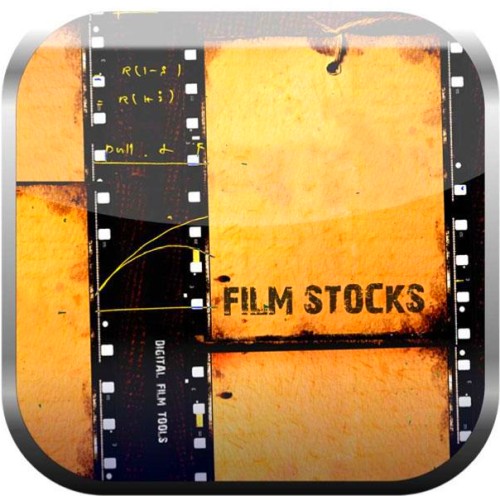

 العرض العادي
العرض العادي


