|
|
|
المشاركة رقم: 1 | ||||||||||||||
|
المنتدى :
الهواتف الذكية والأجهزة اللوحية
|
||||||||||||||

|

|
||||||||||||||
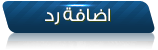 |
|
|
 المواضيع المتشابهه
المواضيع المتشابهه
|
||||
| الموضوع | كاتب الموضوع | المنتدى | مشاركات | آخر مشاركة |
| برنامج مراقبة شبكات الواى فاى ومعرفة كل تفاصيلها WifiInfoView 1.77 | مروان ساهر | الهواتف الذكية والأجهزة اللوحية | 0 | 02-09-2015 03:27 AM |
| اشحن هاتفك Galaxy Note 3 عن طريق الوايرلس باستخدام غطاء S-View flip | almuhm | الهواتف الذكية والأجهزة اللوحية | 1 | 01-01-2014 11:14 AM |
| برنامج فتح شبكة الوايرلس المقفلة للاندرويد | almuhm | الهواتف الذكية والأجهزة اللوحية | 1 | 10-28-2013 02:53 PM |
| برنامج Network ON-OFF تفتح وتغلق الشبكة بأي مكان من البلاك | almuhm | BlackBerry | 2 | 09-16-2013 02:15 PM |
| برنامج Network ON-OFF تفتح وتغلق الشبكة بأي مكان من البلاك | almuhm | BlackBerry | 3 | 04-07-2013 06:48 PM |




 مروان ساهر
مروان ساهر 




 العرض العادي
العرض العادي

